 The action "Save package of measurements" is intended for saving of numeralization results in XML file or SQL database. Apply this action after the end of numeralization procedure. The action "Save package of measurements" is intended for saving of numeralization results in XML file or SQL database. Apply this action after the end of numeralization procedure.
The action "Read ADC" is intended for start of reading process from ADC channels. Reading happening with the frequency specified in the ADC settings.
The action "Stop ADC" is intended for stop of reading process from ADC channels.
The action "Clear ticks of cardiac cycle" is intended for deselection of all ticks of the beginning and the end of cardiac cycle. Ticks are chosen to define the zone of one cardiac cycle in the results of ADC measurements.
|
![]() "Read ADC". The reading of ADC data is accompanied by display of signal as schedules. To stop reading process execute the action
"Read ADC". The reading of ADC data is accompanied by display of signal as schedules. To stop reading process execute the action ![]() "Stop ADC". After stop of the process you need to define the beginning and the end of cardiac cycle and save the file of package of measurements for its use in identification procedure.
"Stop ADC". After stop of the process you need to define the beginning and the end of cardiac cycle and save the file of package of measurements for its use in identification procedure. 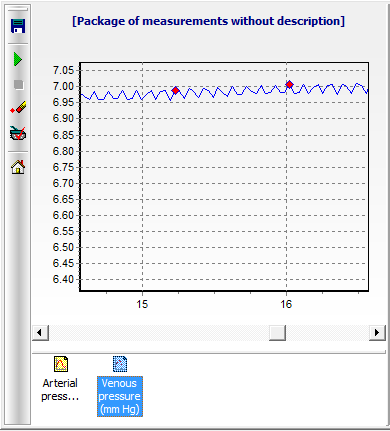
 The action "Save package of measurements" is intended for saving of numeralization results in XML file or SQL database. Apply this action after the end of numeralization procedure.
The action "Save package of measurements" is intended for saving of numeralization results in XML file or SQL database. Apply this action after the end of numeralization procedure.

