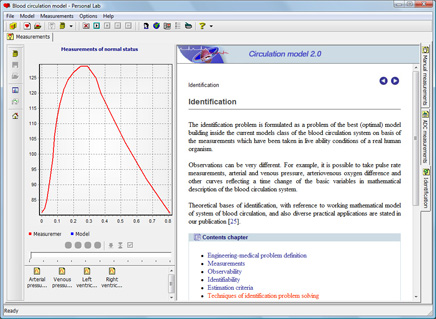The action"Close measurements page" closes the current measurements page. If the identification process has been already started, the button becomes inactive. To activate the button of page closing, you are to wait for the end of run process and then to press a button "Stop identification"..
The action"Start identification" starts the identification process from the beginning. If the identification process has been already started, the button becomes inactive.
The action"Stop identification" stops the identification process before its normal end.
|